It is difficult not to be amazed by the extensive functionality and the wide variety of tools, features, effects, and other utilities offered by Photo Pos Pro. It is not the only image editor out there with such a richness of features, but it is probably the only one offering them free of charge. To attract even more potential users, it offers a Pro Interface with all the bells and whistles and a Novice Interface packed with high-quality one-click editing and enhancing tools.
The Pro Interface doesn’t differ much from those in other professional editing tools, with toolbars full of tiny icons and a plethora of drawing and correcting tools, complete with brushes, erasers, shapes, effects, filters, layers, objects, clipart, etc. The largest part of the interface has been reserved for the canvas, with room for some interchangeable panels on the right and all the toolbars, buttons, icons, menus, and other controls taking up the entire top and left sides of the window. Impressive as this interface is, I find the Novice Interface, however, to be more useful, to sum up, the program’s overall functionality.
Leaving aside all the professional drawing tools, the Novice Interface offers nearly as much functionality as the Pro one when it comes to editing and enhancing your photos. Here, however, all these tools are more neatly organized and a certainly much easier to use (and to summarize). A menu on the left-hand side lists all the main areas – Auto Fix, Adjustments, Deformations, Color, Optics, Motion, and Frames, which are complemented by a toolbar on the top side of the window. As soon as you select one of these areas, a number of thumbnails of the active picture will be displayed showing you all possible transformations and their names. Auto Lightning, Auto Colors, Auto Enhancements, Color Saturation, Blur, Sharpen, Contrast, Ripples, Spin, ZigZag, Black & White, Posterize, Sepia, Fade to Gray, Lens, Sphere, Motion blur, Radial blur, etc., are but a tiny sample of the long list of one-click presets that this amazing free tool offers.
This Novice Interface includes also tools to rotate, reflect, crop, and stamp your images, together with a wand, a magnet, and a few simple shapes to help you select the area you want to work with.
I won’t be listing here more of the massive amount of features and tools that Photo Pos Pro offers. This is a completely free tool for you to download, install, explore, use, and keep. Regardless of the type of interface, you feel more comfortable with, you will find that the editing, correcting, and enhancing possibilities this program offers are endless.

View, edit, and organize your photos and create slideshows and greeting cards.

Manipulates the images and modifies them by applying high quality effects.
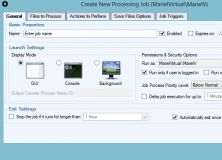
Batch image editor with endless photo manipulation and enhancement capabilities.
Comments (3)